
"When’s the next world boss?"
Make sure to set up your 'Boss Notification' settings in the ESC menu.
With this, you can set up notifications to alert you ahead of time when a world boss will be making their appearance in the world of Black Desert.

Want more detailed notifications? Download the Black Desert+ app for your mobile device.
With this, you can set more detailed notifications including which bosses you would like notifications for and more!

▼ Download the Black Desert+ App now!
"A New View for the World Map"
When you open the world map, would you like to see it in a straight down view?
Go to General Settings - World Map – Set World Map Camera Angle and set you angle to 90 degrees!

Let’s take a look at the changes on the World Map?
▲ World Map with a slight angle

▲ Now you can see it straight down!
"Do I really have to go to a town to change my add-ons?"
Over the mountains and far away lies my character, ready to take on the most fearsome monsters...but my skill add-ons are all kinds of wrong for this...
If this is you, fear not! Instead of packing up and heading back to town, go to the Battle Arena!
Battle Arena Skill Instructor NPC Tachros is available who will allow you to change your skill add-ons. Once you leave the Battle Arena, you’ll be able to return to your original location!
"Copy and Paste Coupon Codes!"
Were you manually entering 16 letter coupon codes? Just copy the code, then paste it in the in-game ‘Redeem Coupon Code’ window and you’ll be redeeming codes faster than they come out!
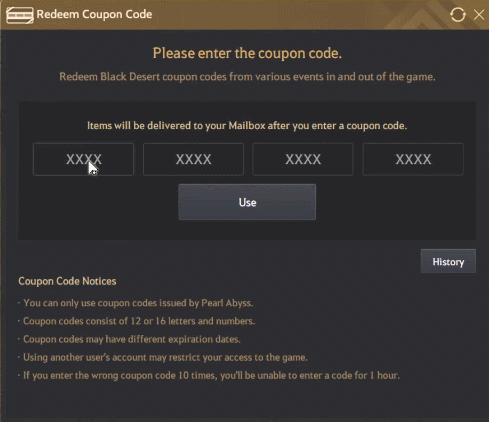
▲ Ta-da!
"Move one character while playing another!"
On the Disconnect menu, selecting your current character will show the 'Transport' function.
This will allow you to move your currently active character to another town, while switching to another character.

The transported character will arrive at their destination after a set time period, shown on the character portrait!
* Please note that there may be restrictions on destinations such as those villages located in the desert!
"Discover the undiscovered nodes!!"
The Black Desert world is vast, however sometimes you just need to find that one node quickly.
If you’re searching for a particular node to connect them together, open the world map and select the nearest node you have next to the undiscovered node.
Click 'Previous Node’ then follow the path until you find that mysterious node.

We hope that these short tips were helpful!
Is there any tips you want to share with fellow adventurers?
Leave them in the comments below! ʃƪᵕωᵕ)
Ep1: Server Switching, Quick Learn skills, Resize the Minimap [Link]
Ep2: Quickly Slot your Quick Slots, Connect nodes quickly, Find my Item [Link]
Ep3: Find a desired residence, Timestamps for Chat, Trash items quickly [Link]
Ep4: Backgroundless Screenshots, Notification Widget Away, Black Spirit Appearance Change! [Link]
EP5: Access skill instructors anywhere, world boss notifications, character transport! [Link]
Recent Posts
- [Event] [Global Lab] Pre-play the New Class, Seraph Dec 13, 2025 (UTC+3)
- [GM Note] New Class Seraph, “Enough prayers... Let my sword answer!” Dec 13, 2025 (UTC+3)
- [Notice] Advance Notice: Scheduled Update on Dec 18 (Thu) Dec 13, 2025 (UTC+3)
- [GM Note] [Calpheon Ball 2025] All the Exciting Rewards at a Glance! Dec 13, 2025 (UTC+3)











