
"Can’t it be easier to register things to the quick slots?"
While dragging a consumable item or skill, press the number you wish to register that item to. This will quickly add it to the quick slot bar.
※ Don’t forget you can add consumable items and skills to your quick slots.
Any skill that can be put into a quickslot is generally marked with a square border.

"Can I create a custom auto-path route?"
On the world map, press Alt and Right Click to set individual points that your character will follow, continue clicking away to create your own route.

"I wish that UI elements didn’t turn off when I get hit"
Enable the option to stay in your menu even when hit in the settings.
Menu (ESC) > General Settings> Misc > Close Window UI when hit!
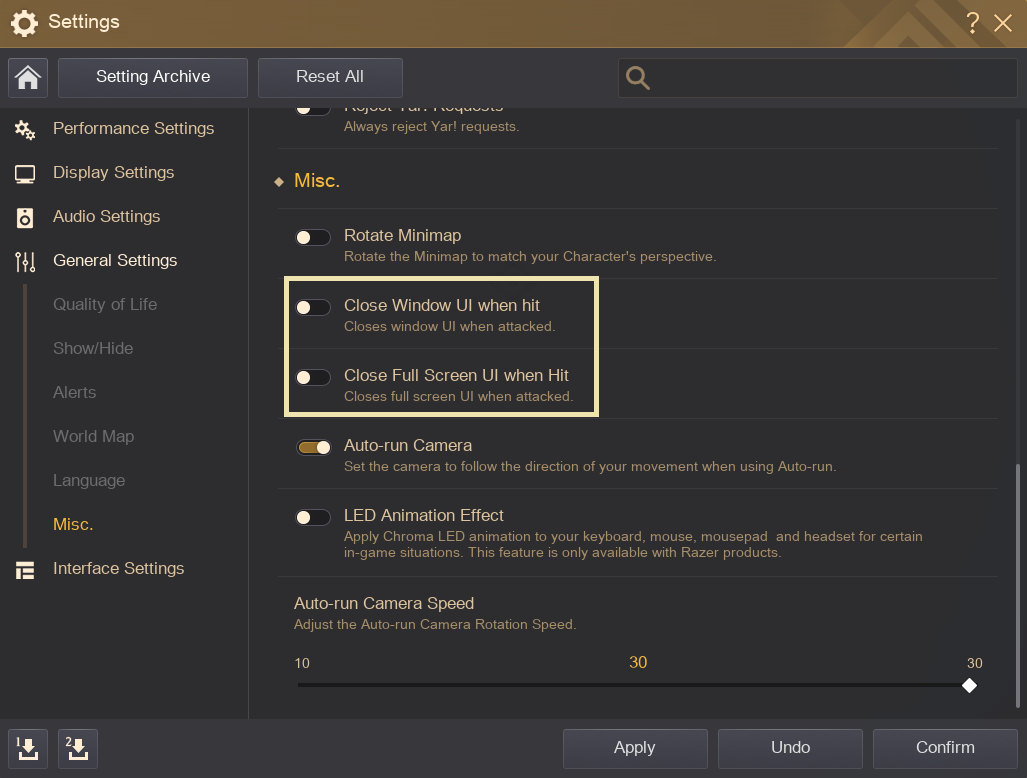

▲ Just let me auto path in peace... GM struggles

▲ Much better, now I can navigate menus in relative peace.
※ However, the UI disappearing is a safety feature to make sure you’re aware when taking damage, so use with caution!
On the World Map (M), press the ‘Connect Node Directly’ button.
This uses the most efficient amount of Contribution to quickly connect your nodes.

When you can’t remember where an item is
Go to the ESC menu, and type ‘Find my Item’ in the search window.
(Or go to the Menu > Charcter> Find my Item)

Want to lock your Black Spirit’s Rage skills?
Click the Black Spirit’s Rage bar to quickly open up a window to do just that.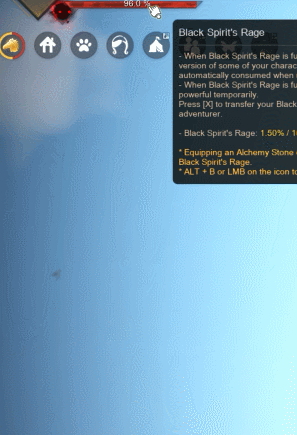
Want to quickly lock all of them?
Press Alt+B to lock all Black Spirit Skills, or unlock them all if you already locked them!
Can’t remember how to produce something?
Open the processing window (L), then click the book icon at the bottom. This will open the crafting notes to quickly find what you’re looking for.

※ You can also access the Crafting Notes throught the Adventurer Guide (F2).
We hope that these quick tips were helpful! Got any more quick tips you want to share with Adventurers?
Leave thhem in the comments below to share the knowledge!




