
"Let me change server quicker!"
You can change servers without going through the hassle of going through the disconnect menu.
Click the server name on top of the minimap, which will open up the server list for you.

"Can’t I just learn every level of a skill at once?"
[Shift] + [LMB/RMB]
With a click
You can learn the maximum level of a skill immediately (or unlearn, if you heart so desires). 
"I want a bigger minimap."
Just click and drag the corner of the mini map to make it bigger!
Really helpful for those long distance trips.

"I want to enjoy the game in the ratio I want"
Control the screen ratio with the Crop Mode function!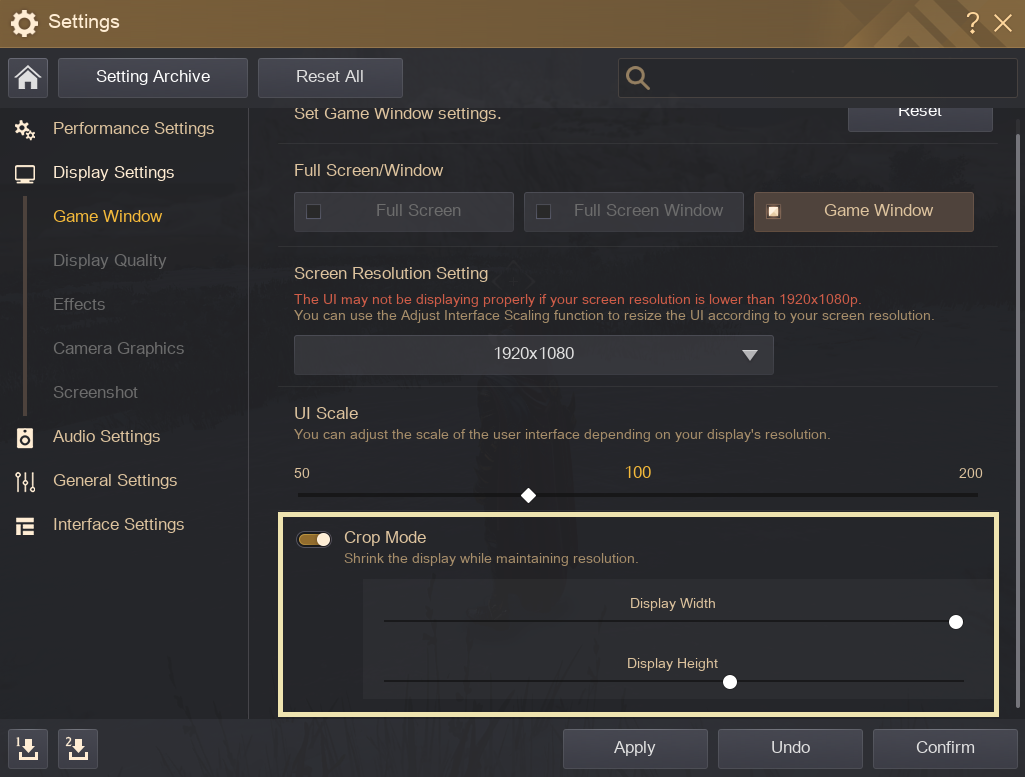
▶ ESC(Menu)- Settings - Display Settings - Camera Graphics - Crop Mode Enabled
This allows you to freely adjust the height and width of the screen.

▲ Before Crop Mode

▲ After Crop Mode
Open the World Map, right click the location, and press ‘Save Location’. This adds it to your favorite places, and can be easily navigated to in the future.

If the icon/button has a little arrow in the corner, hold alt and click it.
This will open up the short cut menu instantly.

Click the magnifying glass icon to the right of the minimap.
Searching for an NPC name will guide you to it’s location (however you must have knowledge of the character).

In addition to searching for NPCs, you’ll also be able to quickly be directed to the nearest warehouse, stable, and multiple other functions needed in Black Desert.
Check out the Adventurer’s Guide for more information.
We hope that these short tips have been helpful!
If you have any other good tips to share, share them in the comments.
-
 [GM Note] Black Desert Quick Tips 2 Jan 5, 2023 (UTC+3)
[GM Note] Black Desert Quick Tips 2 Jan 5, 2023 (UTC+3) -
 [GM Note] December 31, 2022 Conquest War Report Jan 3, 2023 (UTC+3)
[GM Note] December 31, 2022 Conquest War Report Jan 3, 2023 (UTC+3) -
 [GM Note] Goodbye 2022, Here’s to Many More Adventures in 2023 Looking forward to a new year of exciting adventures! Dec 31, 2022 (UTC+3)
[GM Note] Goodbye 2022, Here’s to Many More Adventures in 2023 Looking forward to a new year of exciting adventures! Dec 31, 2022 (UTC+3) -
 [GM Note] Arena of Solare Regular Season Arena of Solare’s first regular season has begun! Dec 28, 2022 (UTC+3)
[GM Note] Arena of Solare Regular Season Arena of Solare’s first regular season has begun! Dec 28, 2022 (UTC+3)
