Hello, Adventurers!
If you’re having trouble with accessing the game or running the patch, please read below!
GM_Olvia will help by letting you know how to get the information you need to send to our Customer Support!
If you’ve tried to resolve your issue multiple times unsuccessfully, please send us the information outlined in this note.
Although it can be inconvenient to gather the required information, it will really help us figure out the problem and to resolve your issue faster!
(It is not possible to attach more than 2 files in your Customer Support ticket at the moment.
We ask that you compress the necessary files explained below when you send us your ticket)
1. Log file
✺ When you cannot run the patch
Please copy the ‘update’ file in your ‘blackdesert’ game folder.

✺ If you are able to run the client, but cannot log into the game
Go to ‘blackdesert’ folder > log > send us the most recent client log file.

2. Go to this website (https://check-ldns.pearlcdn.io) and take a screenshot of the results
↑Send us a screenshot like this!
3. Send us command prompt results
Open the command prompt and enter the commands below one by one. Each result will have to be copied onto notepad.
You can open the command prompt by going to ‘run’ then type in ‘cmd’ and click ‘OK’.
Enter the following list of commands in order one by one. ipconfig /all nslookup dn.tr.blackdesert.com ping dn.tr.blackdesert.com |
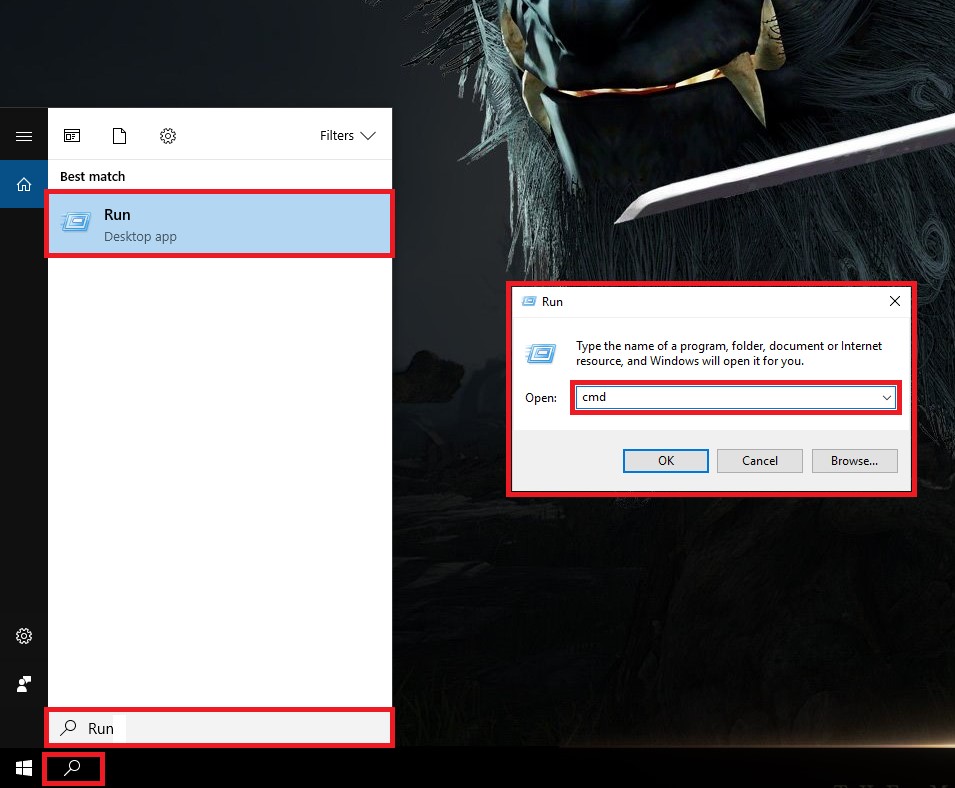
↑Go to Windows Search > Search ‘Run’ > Open ‘Run’ window > type in ‘cmd’ ll

↑What it looks lick after inputting command: ipconfig/all
If you have all of your files ready, now it’s time to send to Customer Support.
Get the files you have gathered (from above) and attach the files to your ticket along with a screenshot of
the problem you are experiencing. This will greatly help us identify and resolve your problem much faster.
We here at the Turkey & MENA Team will continue to listen to your valuable feedback in order to better service you.
Thank you!

