
Greetings Adventurers,
From time to time, we receive reports of illegal program/macro users from our Adventurers. Of course, the images and videos our Adventurers diligently record are great evidence, but sometimes the GMs have to visit the actual spot of the incident in order to take action against the Adventurers in question. That’s why, added in the November 27th update, let us introduce you to a new function that will help you report more conveniently!
It’s easier to use than you think.
First, use one of the convenient methods below to open the window to report illegal program and macro users.
- 1. Icon left-most to the minimap

- 2. Quick shortcut setting (Alt+Left Mouse Click)
- 3. Command “/report”
Do you see a report window similar to the following?
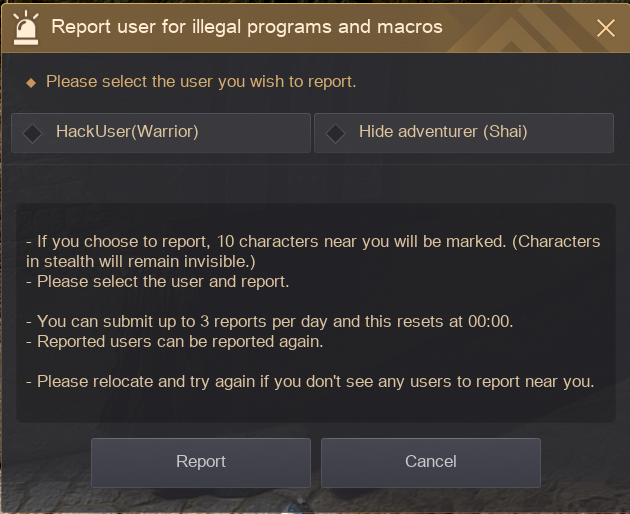
If other Adventurers are not present nearby, then the window below will appear.

At this moment, don’t panic!
Instead of sending a report, press the “Cancel” button, and go near the Adventurer you want to report. Afterwards, restart the report process to send your report.
Oh right! I almost forgot something important. You have a total of 3 reports every day, which reset at midnight (00:00), but you may miss an important report, so please make sure to send your reports prudently.
So, do you have any other questions?
Just in case, we prepared answers to some frequently asked questions!
- Q. How do I report an Adventurer whose name I cannot see?
- A. Kunoichi and Ninja classes using the ‘Concealment’ skill will not be displayed for reporting. If they have a camouflage set equipped, they will be displayed as ‘Camouflaged Adventurer (Class)’. (However, using a flare will display the character name, and the subject’s name will be shown accurately.)
- Q. Can I report someone that’s already been reported?
A. Of course. If you see suspicious behavior, then shouldn’t you report again?
Q. What’s the criteria for the name shown on the report window?
- A. The ‘Character Name (Class)’ will be displayed for up to 10 Adventurers closest to your location at the time of the report.
Black Desert continues to develop with the help of our Adventurers.
Please help us to create a better game culture!
Thank you.




